
How to Handle Email List Segmentation: 8 Winning Tips
Let’s be honest. There are many times when “stereotyping” people is useful to marketers. Email list segmentation is one of those situations.
But don’t feel bad about placing subscribers into specific groups. It’s an important step towards creating a more relevant email experience for everyone on your list - or lists as the case may be.
Read on to understand why it’s essential to segment your mailing list before sending your next email marketing campaign, followed by eight email segmentation best practices to boost your subscriber engagement and marketing metrics.
Table of content
-
01
What is email list segmentation? -
02
Why should I segment my email list? -
03
8 tips for segmenting an email list - 1. Dig into demographics
- 2. Send emails with surveys
- 3. Optimize your sending frequency
- 4. Factor in subscriber location
- 5. Incorporate your subscriber’s digital behavior
- 6. Consider past purchases
- 7. Stay on top of how your subscriber interacts with your emails
- 8. Don’t forget A/B testing
-
04
What’s an easy way to remember these tips? -
05
One last list segmentation suggestion…
What is email list segmentation?
First, let’s cover the basics. Segmenting your mailing list means splitting contacts into different categories based on similar characteristics. These can be behavioral patterns, demographics, geographics, or other valuable characteristics for your brand and subscribers.
This way, instead of batch-and-blasting everyone, segmentation offers a way to personalize the email content and sending frequency for each part of your target audience.
One of the most basic examples involves companies that are both B2B and B2C. It would make no sense at all to send B2B email campaigns to consumers. So you’d to separate those two audiences by segmenting them into two different lists.
List segmentation should be a part of your email list maintenance workflow. After segmenting your subscribers, you can use email automation tools to send newsletters, product announcements, and other emails to each segment.
Why should I segment my email list?
Email list segmentation is a valuable marketing strategy that’s often overlooked. If you’ve put this strategy on the back burner for past emails, now is the time to prioritize it. Let’s break down some basic stats regarding the impact of segmenting your email list.
Lyris found that 39% of marketers who segment email lists experience higher open rates, 28% experience lower unsubscribe rates, and 24% experience better deliverability and greater revenue. The following graphic demonstrates many more reasons to leverage this tactic:

8 tips for segmenting an email list
With the proper analytics and reporting in place, you can segment your list by things like gender or more granular characteristics like buyer personas, geolocation, or even devices. To dig deeper into the subject, the email examples below demonstrate eight great email segmentation ideas:
1. Dig into demographics
The complexity and degree to which a marketer can segment a list vary greatly. For beginners, don’t overcomplicate your segmentation strategy. Start small by pulling the basic demographics you may have collected when they opted in, such as age, gender, location, or job title.
While this type of information seems trivial at first glance, simply knowing the age range of your different target markets can take your email conversions to the next level. For example, you may want to deliver very different messaging, content, or product recommendations to Gen Z subscribers as opposed to Baby Boomers.
Of course, you may have chosen to ask for nothing more than a name and email when people on your list first subscribed. Can you still find ways to segment your list? You bet.
2. Send emails with surveys
When it comes to crafting an opt-in box or signup form, less is more. If you create too many “required” fields, your prospect could bounce right off your website. So how do you gather all that meaty information about your subscribers to effectively segment your mailing list based on their interests, emotions, and needs? Make an email campaign with a survey. By surveying your audience, you can tap into what motivates them or analyze their psychographic makeup and segment from there.
An important note: To remain GDPR compliant you should disclose what information you are storing from these surveys and how you plan to use that data. Include it in your privacy policy and explain it to your subscribers clearly.
Telling them you want to make things more relevant and personalized can help. Most consumers want and expect personalization. A 2022 Salesforce study found 73% of consumers want brands to understand their unique needs and expectations. In email marketing, that often starts with list segmentation.
Another way to get survey feedback is to avoid the word “survey.” Calling it a “survey” sounds boring and time-consuming. You’re a marketing spin doctor – so spin it! Check out what Vimeo does below. Rather than calling it a “survey,” it makes collecting customer input fun and calls it a “quiz.”

3. Optimize your sending frequency
It’s tough trying to find the perfect sending frequency for your audience. But why is it so tough? That’s because there’s no “perfect” frequency that’ll apply to every subscriber. Some people might love seeing your name in their inbox every time while others breeze right over it.
One way to make sure you’re sending at the right frequency is to let your subscribers self-segment. In your signup form or preference center, allow subscribers to choose how often they want to hear from you. This is one of the easiest email segmentation tactics that keep readers engaged without feeling overwhelmed.
In the following example, AutoTrader simultaneously runs a re-engagement campaign and allows readers to choose how often they want AutoTrader to drop them a line. There isn’t a perfect number of emails one should send each week/month, so let your readers choose their own Goldilocks zone: The sending pattern that’s just right.

4. Factor in subscriber location
Knowing where your contacts live can be seriously beneficial. Gathering this nugget of information is as easy as adding a zip code to your purchase or opt-in form. A great way to enhance an email with geographic location is to localize email subject lines.
Take a look at how Spartan took geolocation to the next level by offering discounts on sprints in its subscriber’s region.

Source: Spartan email screenshot
5. Incorporate your subscriber’s digital behavior
Track where the recipient is in their customer journey to send them relevant emails. After all, where your subscriber is on the path to purchase determines what and how often you should be messaging them.
To track where someone is in the purchase cycle, take a look at their digital behavior. For instance:
- Which pages on your website did they visit?
- How long were they on your landing page?
- How did they sign up for your mailing list?
- Why did they sign up for your mailing list? Did they sign up so they could download content from you? Or did they enter their email to start the buying process?
This can determine if you’ll send your subscriber a nurturing drip campaign or an abandoned cart email. In this case, you can send them an email offering a discount or a free trial to help persuade them. You can also integrate your email-sending workflow with a customer relationship management (CRM) tool to send automated messages based on where your customer is on the path to purchase.
Check out how Rudy’s incentivizes their prospect to return with an offer of free shipping.

6. Consider past purchases
Amazon does an epic job of using the purchase history to target buyers with other products that may be of interest with their “you might like this” upsell. You can use previous purchase behavior to target emails that cater to their interests. This will lead to more purchases and a longer lifetime value (LTV).
One killer upselling tactic is asking customers to pay more at just the right time. One way you can ask someone to spend more and save them money, in the long run, is to offer an annual payment when their monthly bill is coming up. Evernote made great use of this tactic in their email below:

7. Stay on top of how your subscriber interacts with your emails
Consider how your subscriber interacts with your emails, and segment your mailing list based on their actions. This is a quick and easy way to determine if your subscriber is still engaged.
Not sure how to do this? Email on Acid’s Advanced Analytics generates subscriber-level reporting so you can see subscribers’ opens, engagement levels, email clients, environments, mobile devices and browsers, and geographic locations. Use this data to create a segment of subscribers that haven’t opened an email from you in months. Then send them a reactivation campaign or an incentive offering to reel them back in.
Subscriber-level reporting allows you to pinpoint certain audience members even further. Other list segmentation and targeting ideas include dividing your list based on the email environment in which your subscribers are opening your email (web, desktop, or mobile) or offering a rewards program to your most engaged readers. The possibilities are endless when granular information for individual subscribers is at your fingertips.
8. Don’t forget A/B testing
When you segment your list, you’re essentially creating groups of similar subscribers. Capitalize on this opportunity and send two different emails to A/B test how one segment will respond. You can then iterate and optimize your segmented campaigns based on the results. A/B testing will clue you in on what email content your readers enjoy the most, which email designs work, and which emails just aren’t working.
What’s an easy way to remember these tips?
More of a visual learner? We’ve got you covered. Check out our infographic that breaks down the eight tips we went over above in an easy-to-remember and easily shareable manner.
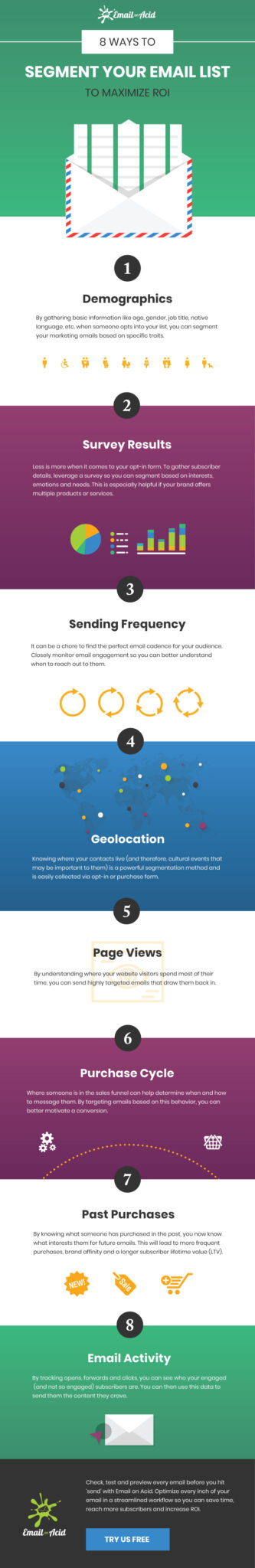
One last list segmentation suggestion…
And that’s just about it for email list segmentation!
However, there’s one more way you could segment your list … by email client or mailbox provider. Knowing what subscribers use to view your emails can be very helpful. That’s because different email clients render HTML emails in inconsistent ways.
For example, certain interactive emails may work in Apple Mail and Gmail, but not Outlook. You can use fallbacks to get around this issue. Or, you can segment your list and only send the “fancy version” to subscribers who are using an email client that supports what email developers are building.
No matter how you handle email list segmentation, don’t forget to test every campaign for every segment. That way, everyone on your list can experience email perfection.
This post was updated on December 20, 2022. It was originally published in January of 2015.



