Deliverability
Email bounces: What to do about them
Email bounces — the pesky phenomenon that happens when email messages cannot be delivered to a recipient’s email address. They can be a source of much grief – blood, sweat, tears, curses… high email bounce rates can definitely throw off your groove.
PUBLISHED ON
There are all sorts of reasons why an email might fail to be delivered and bounce back to the sender (also known as an SMTP Reply). Most of these reasons lie outside of your control as an email marketer, as you’ll see in a moment. But what you can control is how you respond.
Keeping your bounce rate as low as possible, especially your hard bounces, plays a big role in maintaining a strong email reputation. That helps you achieve consistently high deliverability, and that means better results.
If you don’t attend to your email bounces, and just keep sending messages to non-existent email addresses, you increase your chances of being flagged as a spammer and getting blocklisted and that will keep many of your actual, interested subscribers from receiving your emails, too.
So, keeping control over your bounces is a big part of managing a successful email program.
Why are bounces such a hard problem to solve? This is largely due to the fact that, in some cases, a bounced email address really is a technical error that can be remedied with some due diligence. Still, with a quick fix, your bounces should go down, right?
Well, that depends on what type of email bounces you’re getting.
Table of content
What is a high email bounce rate?
The main reasons for a hard bounce
What do I do about a sudden increase in hard email bounces?
The main reasons for a soft bounce
What can you do about a sudden increase in soft bounces?
Can my ESP place limits on my account?
Monitor your bounce metrics with Bounce Classification
Bounce rates: Web vs email metrics
Before we get into it, let’s clarify what we mean by a bounce rate. There may be some confusion here because website traffic data also includes a metric called a “bounce rate.” The bounce rates you see in Google Analytics have very little in common with email bounce rates.
A website bounce rate measures how many visitors come to your site, look at one page, and then leave without taking any actions or visiting any other pages. A high web bounce rate usually means your content isn’t very engaging, your site is loading slowly or giving off red flags like security warnings, you’re attracting the wrong audience, or you’re just giving visitors little reason to browse further.
An email bounce rate measures how many emails do not get delivered compared to how many emails you send. If you send 5000 emails to your list, and 50 of them bounce back and don’t get delivered, you would have a fairly acceptable bounce rate of 1%. A high email bounce rate is a sign that you need to conduct some list cleaning.
What is a high email bounce rate?
If your email bounce rate is too high, a mailbox service provider (MBP) can penalize your sender reputation. They take it as an indication that you’re not maintaining good list health or are acquiring subscribers from less-than-legitimate sources.
For this reason, the general recommendation is to keep your bounce rate under 2%, if possible. Once you creep above the 2% bounce rate benchmark, you need to perform some email list cleaning and get your bounce rate back down.
Why not go for a zero bounce rate? Well, that’s certainly the goal, but it’s not exactly realistic. Bounced emails will happen eventually. People abandon addresses because they change jobs or enter a new phase of life. Some bounces are temporary issues and have nothing to do with maintaining a clean contact list. Even a full mailbox could cause bounces. ISPs understand this and there’s a bit of grace.
However, some email addresses will keep bouncing no matter what - like a bouncy ball with enough energy to keep bouncing for all eternity. (Sorry for the dramatics.) So, how do you know which type of email bounces to worry about the most? It comes down to hard bounces vs soft bounces.
All email bounces impact your deliverability and your sender reputation. Unfortunately, seeing how your bounce rate impacts your deliverability isn’t possible without specific tools.
Hard bounces
With a hard bounce, the email address is undeliverable and isn’t likely to become deliverable in the future. Hard bounces, also known as permanent failures, mean that the message is undeliverable due to some sort of unchangeable, permanent reason. Common reasons for hard bounces are invalid email addresses, the receiving server no longer exists, misspelled domain names or recipient addresses, etc. Most email providers – Mailgun included – will stop attempting to send hard bounce messages after the first attempt. If it has nowhere to go, not even we can deliver it. also known as permanent failures, mean that the message is undeliverable due to some sort of unchangeable, permanent reason. Most email providers – Mailgun included – will stop attempting to send hard bounce messages after the first attempt. If it has nowhere to go, not even we can deliver it.
The main reasons for a hard bounce
Non-existent email address
How can an email show up on your list if it doesn’t exist? It may have been real before, but perhaps that recipient closed their email account. If it was a work email, they may have left their job. Eventually, abandoned addresses may be used as spam traps.
So, if you keep sending to non-existent email addresses, you’ll not only have a higher bounce rate, but you may accidentally send to a spam trap and end up on a blocklist.
Email typos
A real person may have opted into your email list but just typed their address wrong. If this happens, sometimes you can correct it. For example, if you notice their email address ends with gmail.co, you could manually add the missing ‘m.’ The same goes for other common typos. But if they mistype the personalized portion of their address, catching a typo will be much harder.
Of course, manually fixing little subscriber typos is finicky, and even a bit risky. You can't be 100% sure that person truly meant to give you consent to send them email marketing campaigns. That's why a solution like Mailgun Optimize's email validation API can help. It catches common typos and provides potential subscribers with suggest fixes.
You’ve been blocked
Some mailbox service providers block emails perceived to be commercial in nature. Again, this is most likely with certain companies or institutions, such as government entities. You may be able to get around that by contacting these subscribers through other means and asking them to add your sending email address to a “safe senders” list.
In other cases, recipients themselves can block you, perhaps because they don’t want to receive emails from you but also don’t want to go through the unsubscribe process for some reason. If you continue seeing this as the reason for an email bounce, it’s best to just remove that subscriber from your list.
A common misconception is that nothing you do will change this bounce, so some senders think it’s best to just throw those email addresses off your lists or CRM. Deleting customer data is not recommended. Instead, emails that hard bounce should be added to a suppression list (Mailgun does this automatically).
What do I do about a sudden increase in hard email bounces?
When it comes to hard bounces, you shouldn’t see a sudden increase at any point while sending emails. If you are sending to a list for the first time without validating it first, you might see a larger hard bounce rate due to factors like typos. As we stated earlier, just add those addresses to a suppression list to bring your hard bounces down. It’s as easy as that, with (hopefully) no profanity involved.
To avoid them entirely, you can verify an existing list or add a double opt-in feature to your forms to ensure users’ emails are correct. This cuts down on wrong addresses, giving you a cleaner mailing list from the start and a better sender reputation.
If your sending email address or IP did get added to a blocklist – even by mistake – would you know it?
Monitoring your deliverability plays a key role in keeping your bounce rates low, because if your deliverability starts to suffer, that means something isn’t right. You might have a spam trap that found its way to your subscriber list. You might have been placed on a blocklist.
And if that happens, the deliverability monitoring features from Mailgun Optimize by Sinch will help you chart a course of action. Plus, Inbox Placement reports provide you with data about your email bounce rate so you can track it and watch it improve over time.
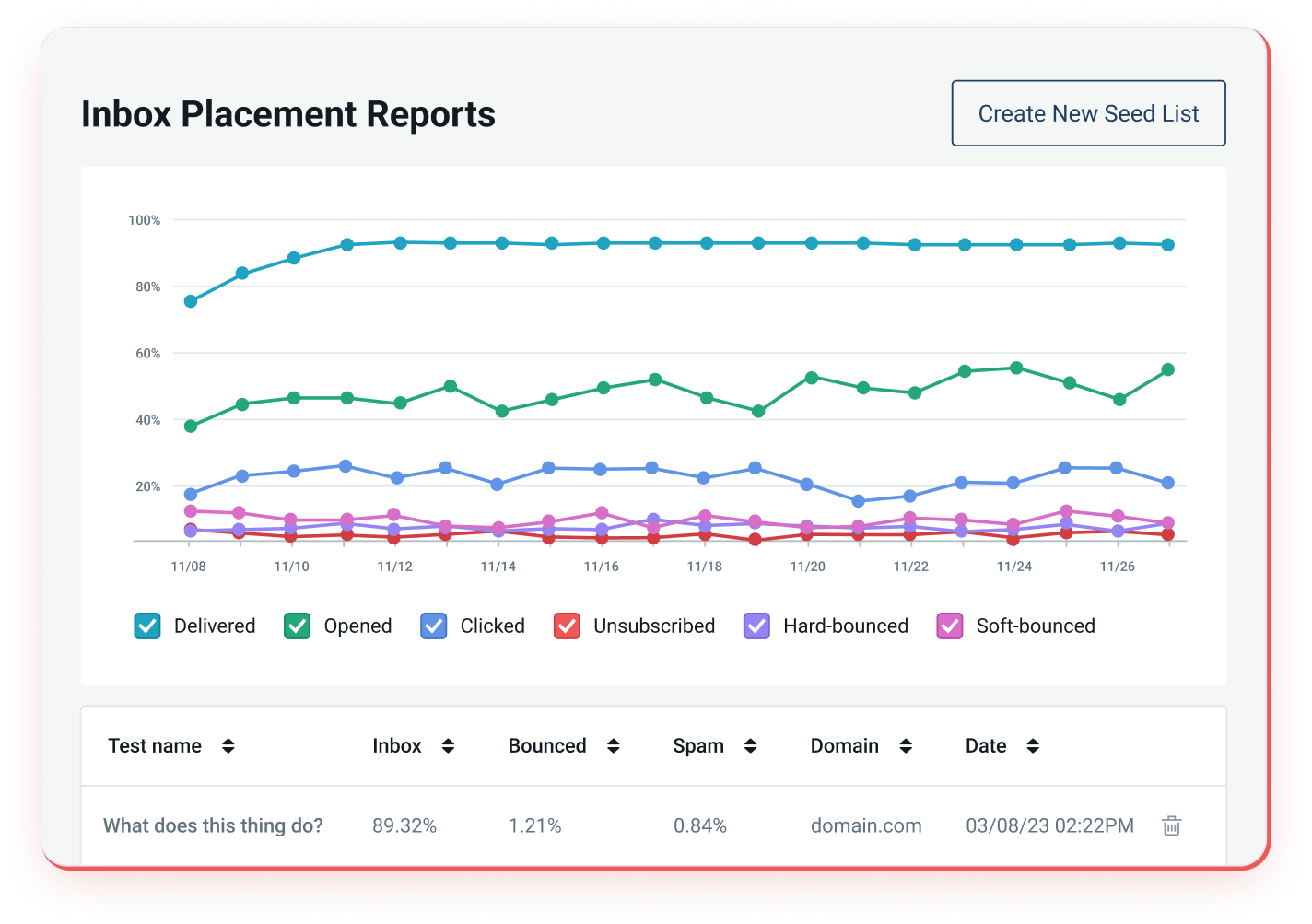
See the full suite of email deliverability tools from Mailgun Optimize to help you get delivered.
Before we get into soft bounces, put yourself in the customer’s shoes:
Your customer changes ISP from Yahoo to Gmail and forgets to update their email account on your system. Suddenly, you receive a hard bounce from this email address. The customer still wants to hear from you, so deleting their record would mean losing a customer. Instead, we use this hard bounce as a reminder to prompt them to update their valid email address another way, either in-app or using a CPaaS method.
Soft bounces
Now that we’ve got through the hard stuff (sorry, bad pun), let’s talk soft bounces. These temporary failures cannot be delivered due to some kind of issue that will likely resolve itself. What kind of temporary circumstance? Anything from the email message being too large to the recipient’s email server being down.
The main reasons for a soft bounce
Mailbox full
Most mailbox providers give quite a large amount of room for each account. A full mailbox suggests that the recipient has stopped using that email address. It could also mean they just don’t delete old emails frequently enough, or that they have a lot of images or rich media in emails taking up space on the server.
Size of email
Some mailbox providers place limits on the size of emails they’ll accept, in terms of megabytes. So, if you’re sending out emails with lots of high-resolution images or huge attachments, you run the risk of them not being delivered. The simplest way to avoid this is to always optimize your images.
You can also test for inbox placement and email deliverability before sending a major campaign.
Receiving email server issues
Here, the recipient’s email server might be down or be having other issues preventing it from receiving messages at that time. After a while, it will work again and the email will go through.
A recipient’s mail server may also bounce a message back to the sender if it fails email authentication protocols like SPF, DKIM, and DMARC enforcement.
There isn’t any one solution for soft bounces, but the email still can’t be delivered to the recipient’s mailbox at that point in time. In these cases, most ESPs will attempt delivery a few more times in case circumstances change and then stop if the email continues to bounce.
Bounced back emails are just one of many possible outcomes when sending an email – read our ultimate guide to email metrics to better understand your email stats.
What can you do about a sudden increase in soft bounces?
If you find yourself in this situation, the first thing you should look at is your list. How old is it? How were these contacts obtained? When was the last time it was cleaned? Cleaning it up should be your top priority. Sending well constructed and relevant messages to engaged, consenting users is the best way to improve your reputation and get out of soft bounce purgatory and into delivery heaven.
There are cases where you’ve got a clean list, you’ve properly warmed up your dedicated IP address, and your users actively engage with your emails– yet somehow, you end up getting hit with account limitations or soft bounces. It is possible for the ESP to make a mistake and misclassify your domain or IP address as risky, in which case your ESP will have a recovery process in place to solve it.
Want to know more about email best practices? Check out our Email Growth Playbook, a database of 60+ tactics to help you increase the performance of your email campaigns.
Can my ESP place limits on my account?
Yes, ESPs will limit how much damage you can do to your reputation, and this is reflected in your soft bounces. Before you bring out your torches and pitchforks — hear us out.
Chances are, if you’re experiencing soft bounces in this way, it may not necessarily be a bad thing. Usually, there is something you are doing that would adversely affect your reputation or others if you’re on a shared IP. Allowing risky sending to continue from a shared sending IP hurts other well-meaning senders, and an ESP needs to take care of every sender.
There are other cases beyond soft bounces where you can find yourself limited while sending. Sending too many messages at one time without a proper warm up, hitting spam filters with risky sending practices, or recipients that did not consent to your email messages and complain are a few examples of factors that affect your sending limits, too.
Email bounces can be solved
We emphasize this a lot when we talk about bounce rates, but we’ll reiterate here — the problem isn’t your bounces, it’s what’s causing them in the first place. Bounces are almost always a symptom of out-of-date or poor sending practices, and that means poor deliverability. If you're currently trying to do some technical problem solving with email bounces, we have the documentation for you!
You could have an amazing email marketing campaign, but that means nothing if you aren’t landing in the inbox. Focus on healthy deliverability sending habits and the bounces will take care of themself, and keep you from being limited by your ESP in the future. So follow best practices, keep grooving, and the bounces will take care of themself.
Monitor your bounce metrics with Bounce Classification
Mailgun Optimize has released a new tool that allows you to monitor your bounces and filter by mailbox provider (like Google, Yahoo, and Comcast), spam filter (think industry leaders like Barracuda and Spamhaus), and bounce category. Bounce Classification works by identifying the bounces which result from your actions as a sender. This elimintates most soft bounces that might register due to temporary issues like network interruptions, and focusses in on the bounces that impact your deliverability the most:
Why do you need more tools to manage your email bounces? You may think that managing your email list and addressing bounced emails on an address by address basis is enough. While this approach certainly works for hard and soft bounces at an individual scale, your bounce rate can sky rocket when their is a more systemic issue at play – that’s what this new tool is designed to detect.
Learn about our Deliverability Services
Deliverability Services
Looking to send a high volume of emails? Our email experts can supercharge your email performance, and our tools can help with early detection and management for all issues impacting your deliverability. See how we've helped companies like Lyft, Shopify, Github increase their email delivery rates to an average of 97%.
Popular posts

Here’s everything you need to know about DNS blocklists
The word “blocklist” can almost seem like something out of a movie – a little dramatic, silly, and a little unreal. Unfortunately, in the real world, blocklists are definitely something you...
Read more


